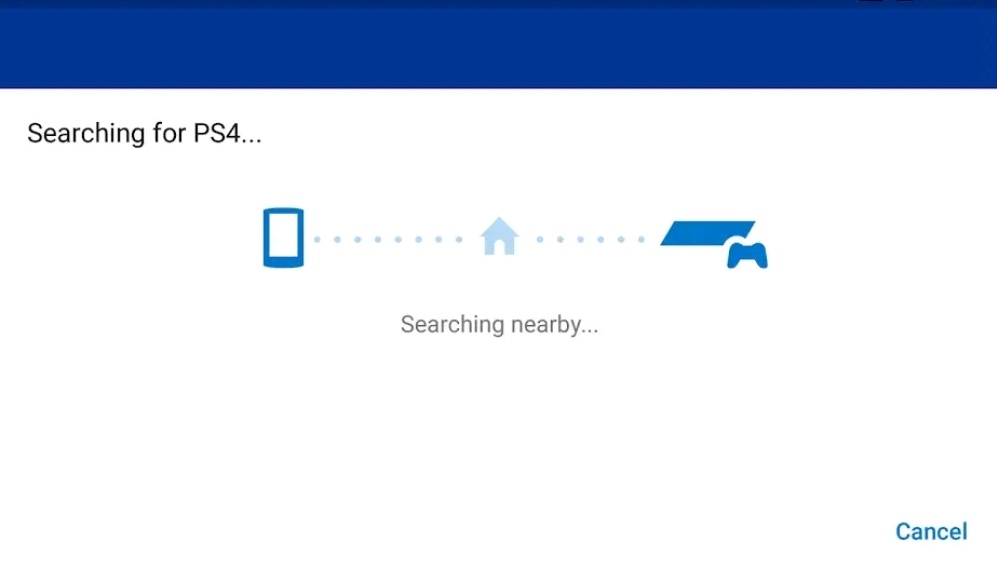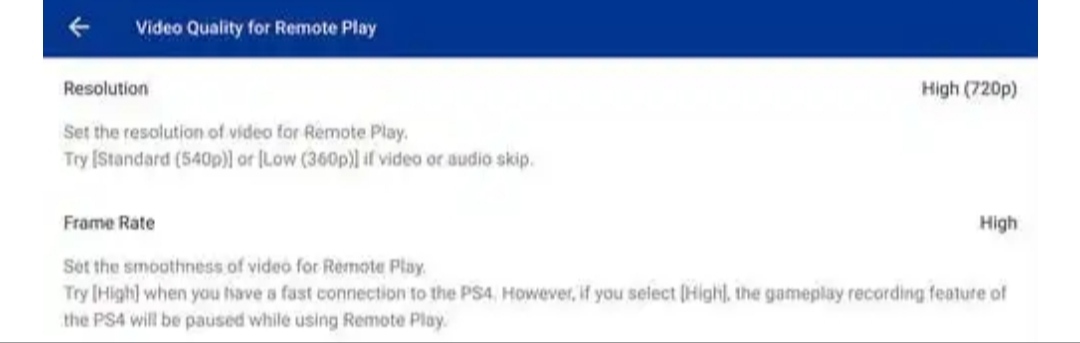PS4 was released in 2013, long back ago and it's craze is still visible now. There are more than 800 games available for PS4 and around 100 million players are reported in a month. You can guess how many people have PS4 right now even in the season where PS5 is going to launch.
For your information, around 1.5 billion players purchased PS4. Mean 19% of the total population on earth has PS4. Think about how many people will purchase PS5.. Okay lets come to the main topic, 'How to use PS4 remote Play?' Okay, but better start with 'what is PS4 Remote Play?'
What Is PS4 Remote Play?
PS4 remote play was launched in 2016, around the time when PS3 was about to stop being produced by Sony. That was the sad ending for PS3 players because from then onward, even the the top game producers stop making it's game except some sports games.
But there was a new thing for PS4 players and that was PS4 remote play. PS4 remote play allow the users to display the PS4 screen on mobile device and also you can play games on computer or mobile screen when you are away from your screen.
PS4 Remote Play is an app which can easily cast everything that happens on your PS4 directly to your mobile or any other screen in your house.
What to do with this? Let suppose you have PS4 but you cannot take it to other place around your room and in this situation, you can get PS4 Remote Play and connect it to your PS4 to play any games on mobile. But the problem is that you must have PS4.
Functions:
Display PS4 screen on your smartphone.
Apply the on-screen controller to your mobile device so you can control your PS4.
Get into voice chats using the mic on your smartphone.
Enter text on your PS4 using the keyboard from your smartphone
Display PS4 screen on your smartphone.
Apply the on-screen controller to your mobile device so you can control your PS4.
Get into voice chats using the mic on your smartphone.
Enter text on your PS4 using the keyboard from your smartphone
If you have PS4, then no problem. Read ahead. So this is particularly good for those who have question like ''Can we play GTA 5 on mobile? " There is an app on mobile to access PS4 remote play and is quite simple to stream it.
Note: You can not be able to play all the PS4 exclusive games on your mobile through PS4 Remote Play.
How To Use PS4 Remote Play?
There is an app called PS4 Remote Play and download it in your phone.
Now the problem arise is that there are very limited number of phone which can support PS4 Remote Play app.
Following devices are VERY WELL supported:
- Sony Xperia smartphones and tabs which can support Dualshock 4
- Google Pixel 3 series
I know, sometimes Sony act like a cheapskate. If you have device other than the above, then your luck is pretty hard. But still try to search it on app store, if it is visible then follow these steps
But still if you cannot use PS4 Remote Play, then there are some third party stuffs to enable you to download PS4 Remote Play on unauthorized devices.
Steps to use PS4 Remote Play:
- To get the PS4 Remote Play, you’ll first need to update your PS4 and install the 7.0.0 update if you didn't updated it.
- Get your PS4 Remote Play app from app store and make sure that your PS4 is on.
- Enable PS4 Remote Play from your PS4 and make sure you are there on the app
- Add the device and search for your PS4 name and then connect it.
- If in case you want to connect it via Bluetooth, hold PS and share button until the front light started to blink.
These steps are as simple as connecting any WiFi to device.
Now you can stream on your mobile screen with your desired setting, be it resolution or frame.
In case you don't know about resolution and frame rate:
Resolution is the quality of video play, more the resolution, better will be the graphic. On the other hand, frame rate is also know as smoothness of the playback. Increasing frame rate will improve the smoothness and decrease the delay of playback
If there is regular buffering, try to low down the resolution and frame rate.
Tags:
Gaming